Payment Method Using MasterCard in TwentyXPro 20Euro
TwentyXPro offers the best opportunity to learn many marketing and training skills, and to obtain global experiences with the opportunity of internationally certified certification exams, in addition to the unconventional and suitable job opportunity for everyone from all over the world.
Now let's get to know step by step on the way.
Step one: Loggin into your account on the TwentyXPro website by typing in your username, password, and verification code for the security system to log into your account.
Step Two: Click on "Upgrade Now" from within your account
You will be presented with a list of the payment methods, choose to pay using Visa or Master Card (Pay with Card) and then click on Confirm Payment.
Step Three: Keep the important data because we will use it later during the payment.
As shown in the following image
join us now in the twentyxpro from here
Step Four: Open a free account with the Transfers Wise Online Bank from here, or log in with it if you already have an account
Step Five: If you open a free account now, confirm the registration via the message that will come to you in your email
Step Six: Log in to your transfer account, and click "Send Money" to begin the payment
Register for the company from here
seventh step: Make sure that the recipient will get the amount in Euro EUR and write the required amount in the recipient field (the exact amount that appeared to you on the payment page in Twenty X Pro), and click the Complete Payment button
Step 8: Choose to pay someone (Someone Else).
Step Nine: Fill in the required information in full, as shown in the following picture (the data that appeared to you on the payment page in TwentyXPro), and click on the button to complete the payment.
The ten step: very important, write your username or user name in the TwentyXPro in the reference reference, so that the company knows who will get the amount in his account in TwentyXPro, and click on the "Complete payment" button.
The eleventh step: It is the step of confirming the details of the payment process, click on the Complete Payment button.
Step twelve step: Enter your Visa or MasterCard data, then click on the Payment button.
After successfully completing the payment, you will find the amount available in your TwentyXPro account within several hours, or a maximum of 24 hours.
In the event that there is any problem while paying with a Visa or Master Card, please contact the technical support of your bank account, and tell them that you are trying to purchase a training course online, but a message appears to you that the payment did not succeed, and they will assist you in that.
We wish you success
If you are not registered with the leading European global company TwentyXPro, please register with us here
payment method in twentyxpro
Bitcoin (BTC)
Transferwise (Electronic Bank or master card )
Perfect Money (Electronic bank)
Using the KEY (this means go to the person who told you to join and he pay for you to join us)Paypal (Electronic bank)
Follow us with twentyxpro here
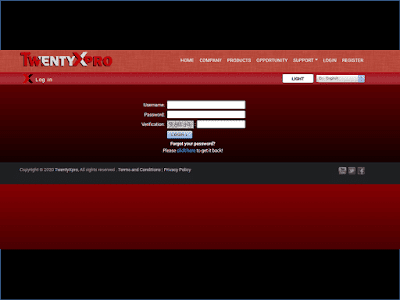
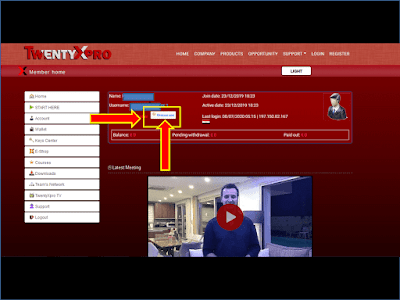

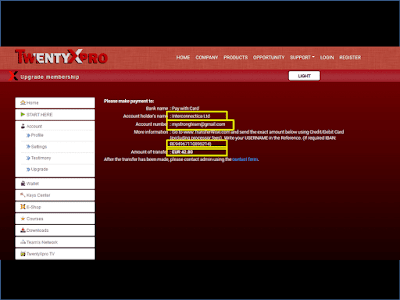
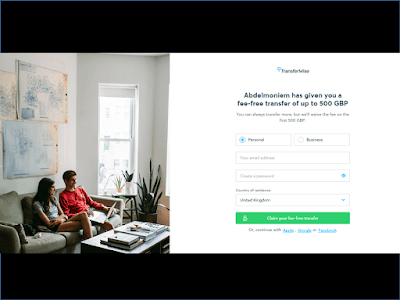
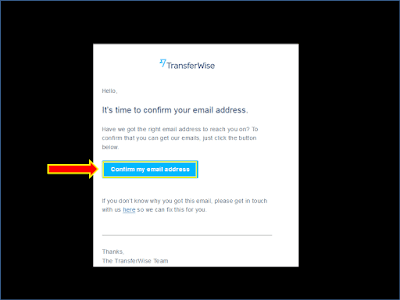
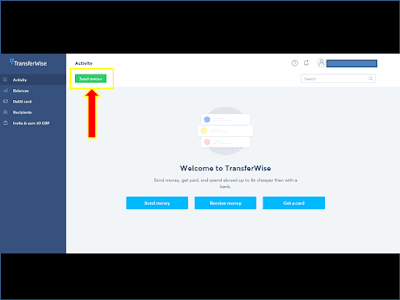
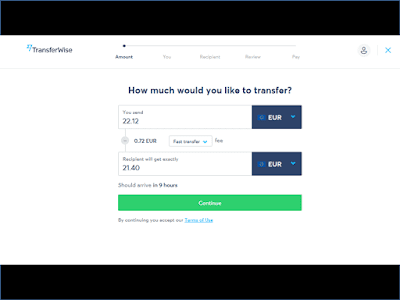
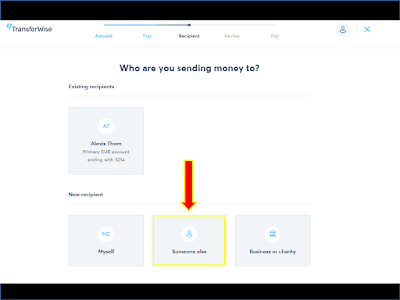

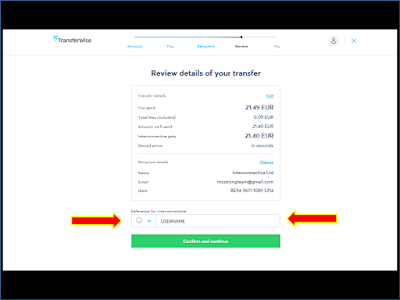
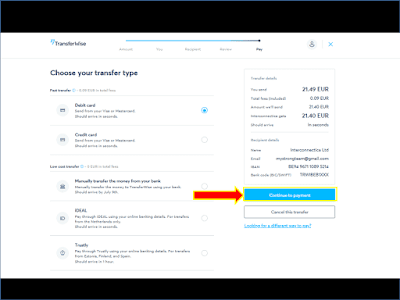




Comments
Post a Comment