How to buy a payment Key for a New Member 20EuroTwentyXpro
In this article, you
will learn how to purchase a key in your account in order to help a new member
to pay
First, we start by
explaining how to purchase the key from inside your account (you must have a
balance in your account)
Step 1: Login to your
account and click on the "Keys Center"
You will see a sub menu to select "Buy Keys".
Step 2: Click on "Buy" next to the first course.
Step 3: Confirm by clicking on "Buy Now".
Then, a message of
congratulations will appear to you confirming thatt you have successfully purchased a key for
the first Course.
Step 4: Go to the "Keys Center" >> "My Keys" to see your Key.
Click on that Key Code to appear, then copy that code and send it to the new person to use it.
Click on that Key Code to appear, then copy that code and send it to the new person to use it.


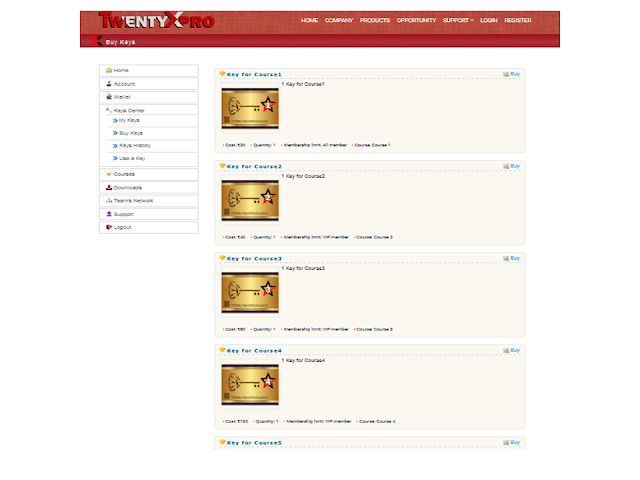
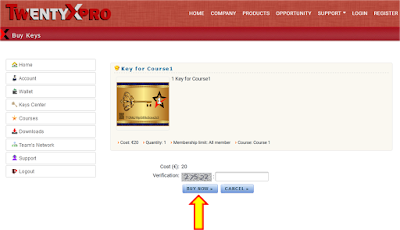
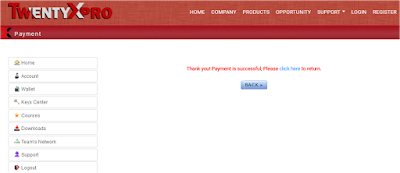
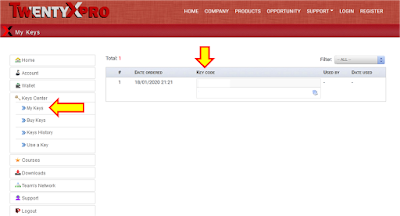



Comments
Post a Comment